
The Spencer Technique for Shoulder Pain Relief: How It Works and What to Expect
The Spencer Technique is one of many options of treatments that physical therapists and osteopathic
Table of Contents
Toggle
In today’s digital age, many of us spend long hours hunched over keyboards, clicking away at screens, and attending virtual meetings. While technology has transformed the way we work and live, it has also introduced a new set of health challenges, particularly concerning our backs. Low back pain, a common complaint among computer users, can range from a mild nuisance to a debilitating condition. Fortunately, creating an ergonomic workspace can significantly reduce discomfort and promote better health. Here’s how you can design a workspace that supports your back and enhances your overall well-being.
Low back pain often arises from prolonged sitting, poor posture, and inadequate support. When we sit for extended periods without proper alignment, the stress on our spine and muscles increases, leading to pain and discomfort. The key to mitigating this pain lies in ergonomics—designing your workspace to fit your body and reduce strain.
Supportive Design: Invest in an ergonomic chair that supports the natural curve of your spine. Look for a chair with lumbar support that can be adjusted to fit the curve of your lower back. This helps maintain proper spinal alignment and reduces strain.
Adjustable Features: Ensure the chair has adjustable height, backrest, and armrests. Your feet should be flat on the floor or on a footrest, with your knees at a 90-degree angle.
Comfortable Padding: Opt for a chair with adequate cushioning. A well-padded chair provides comfort during long sitting periods and helps reduce pressure on your back.

Monitor Position: Position your monitor so the top of the screen is at or slightly below eye level. This prevents you from leaning forward or straining your neck. The screen should be about an arm’s length away from your eyes.
Keyboard and Mouse Placement: Keep your keyboard and mouse at a height that allows your elbows to be close to your body and your wrists to remain in a neutral position. Your forearms should be parallel to the floor or slightly declined.
Desk Height: Adjust your desk height so your chair and desk align well, allowing you to sit comfortably with your arms at a 90-degree angle while typing.
Sit Back: Sit all the way back in your chair with your back supported by the backrest. Avoid slouching or leaning forward.
Feet Position: Keep your feet flat on the floor or on a footrest. Avoid crossing your legs, as this can lead to misalignment and strain.
Breaks and Movement: Incorporate short breaks into your routine. Stand, stretch, and walk around every 30 minutes to alleviate muscle tension and improve circulation.

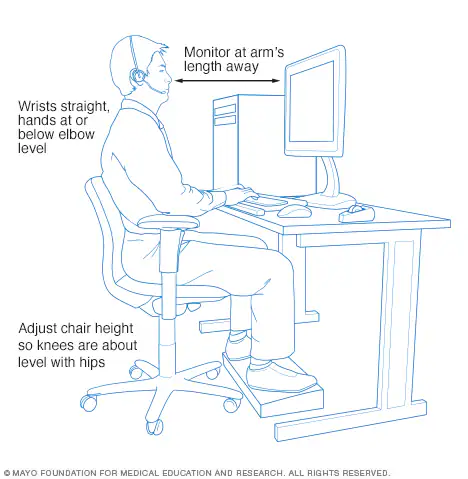
Footrests: If your chair is too high, use a footrest to ensure your feet are properly supported and your knees remain at a 90-degree angle.
Keyboard Trays: A keyboard tray can help position your keyboard and mouse at the ideal height and angle, reducing strain on your wrists and shoulders.
Document Holders: Use a document holder to keep papers at eye level, reducing the need to look down and strain your neck.
Lighting: Position your monitor to avoid glare from overhead lights or windows. Use adjustable lighting to reduce eye strain and improve visibility.
Screen Settings: Adjust your screen’s brightness and contrast to a comfortable level. Consider using screen filters to reduce glare and protect your eyes.


Exercise Regularly: Strengthening your core muscles through exercises like planks and bridges can support your spine and reduce back pain. Regular physical activity also improves overall health and reduces stress.
Stay Hydrated: Drinking plenty of water keeps your discs hydrated and supports spinal health.
Healthy Eating: A balanced diet rich in nutrients supports muscle and bone health, contributing to a stronger back.

Lahore Spine Care professionals team
A group of Lahore Spine Care professionals are here to identify and manage back pain issues. Lahore Spine Care bring together the knowledge of Skilled and qualified Physiotherapists, Nutritionists, Neurologists, Neurosurgeons, Pain management specialists, and Rehabilitation therapists.
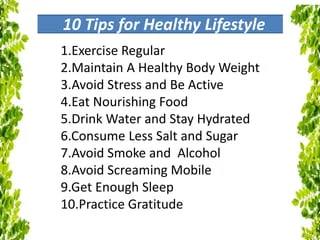
Creating an ergonomic workspace is not just about comfort; it’s a crucial investment in your long-term health. By focusing on proper chair support, desk setup, posture, and ergonomic accessories, you can significantly reduce low back pain and enhance your productivity. Remember, small adjustments can make a big difference in how you feel and perform. Prioritize your well-being today by setting up a workspace that supports your back and promotes a healthier work environment.

The Spencer Technique is one of many options of treatments that physical therapists and osteopathic
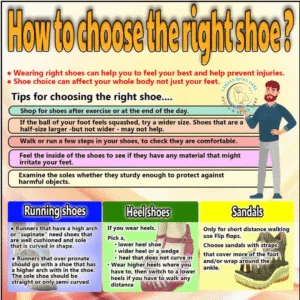
How to choose the right shoe for spine health is more important for spine health
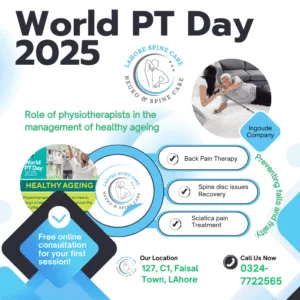
World Physiotherapy Day 2025 is celebrated every year on September 8 in the global physiotherapy

Clinical Impact & Professional Excellence Being in the field of practice with many years of

On the 14th of August each year, Pakistan proudly celebrates its Independence Day, an event

Who is Dr Ejaz Danish? Dr. Ejaz Danish is a physiotherapist based in Lahore and
LAHORE SPINE CARE is proudly powered by WordPress